Good-README-Generator
ReadMe Generator
Repository: https://github.com/infiernodeashly/Good-README-Generator URL: https://infiernodeashly.github.io/Good-README-Generator/#README.md
Description
Generate ReadMe file
Table of Contents
Install
- With the index.js file open, open the integrated terminal and type npm init to develop the JSON package. 2. Type npm i to install most packages. 3. Type npm i inquirer to install inquirer. 4. Type npm util to install util
Usage
With index.js open in VS type node index.js. Type answers to questions when prompted. Select the license from a list of options. Once complete, the README file will be generated with the answers to all of the questions the user was prompted to answers, complete with a Table of Contents. This way, developers can quickly and easily build ReadMe files. [![Watch the video] (https://youtu.be/W8StPDDQlic) 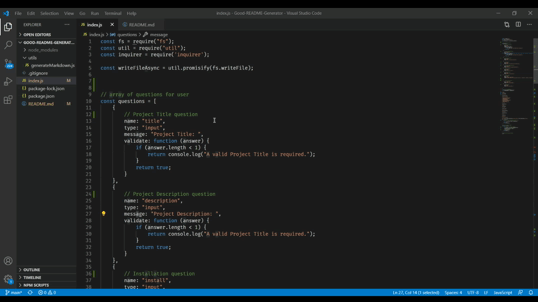
License 
Apache License 2.0
Contributors
For future contributors, please be sure to explain how your files are connected in the ReadMe, if you add any additional sources.
Resources
https://github.com/SaraMunir/GoodReadMeGenerator, https://github.com/connietran-dev/readme-generator, https://github.com/talysh/readmegenerator, Code Quiz homework, Class Activity ‘15-Stu_Inquirer-Users’
Tests
N/A
Questions
For more information:
Visit: https://infiernodeashly.github.io Email: infiernodeashly@gmail.com